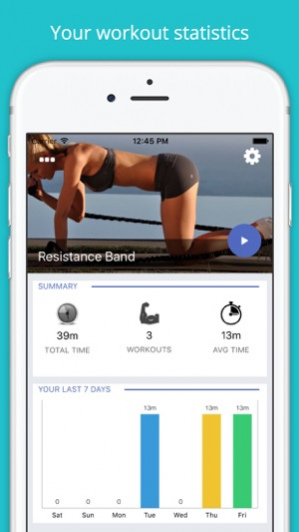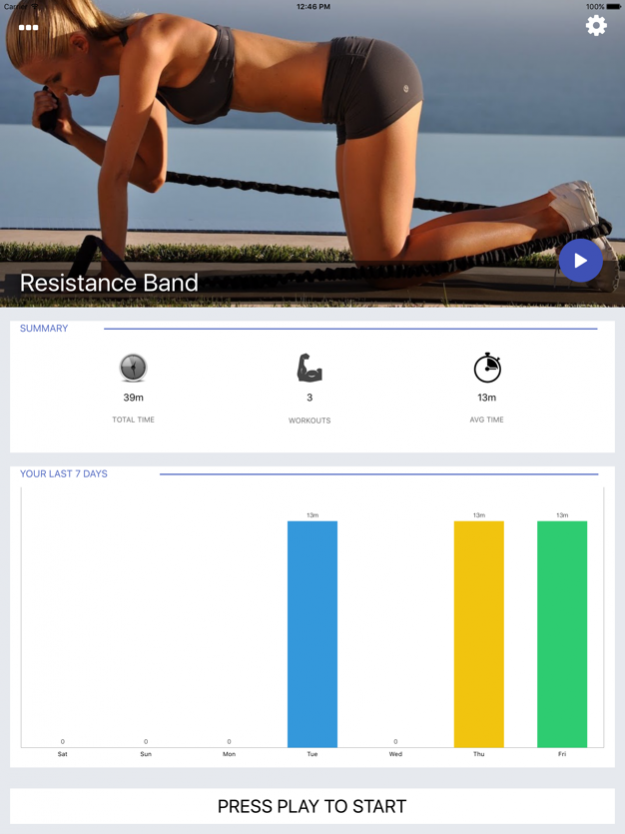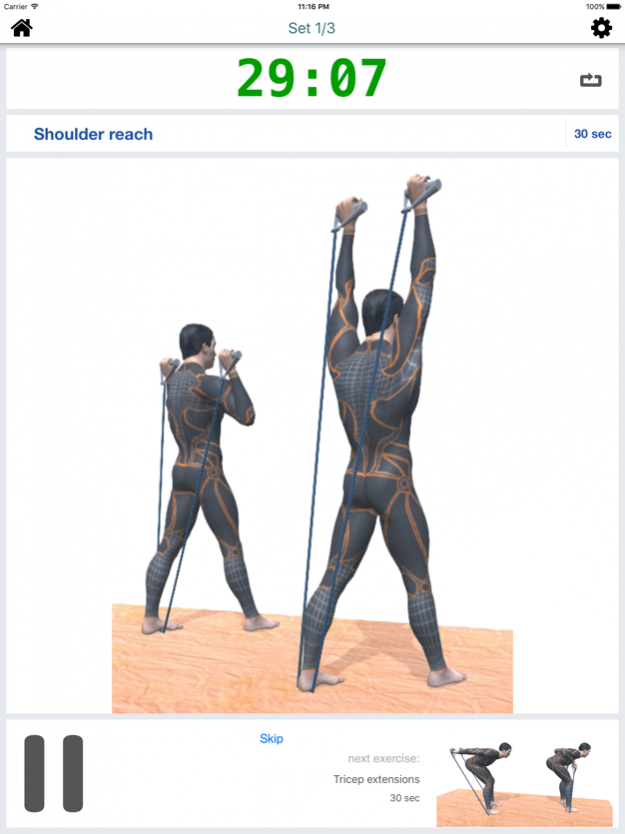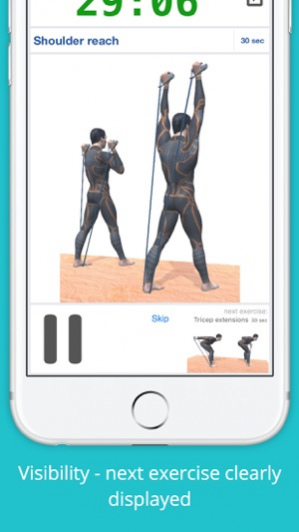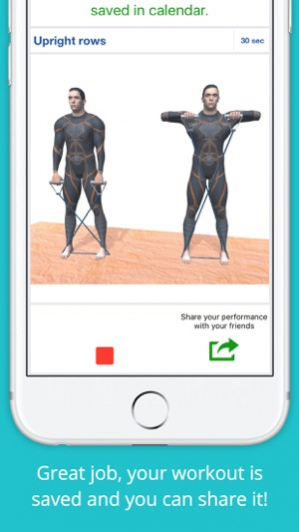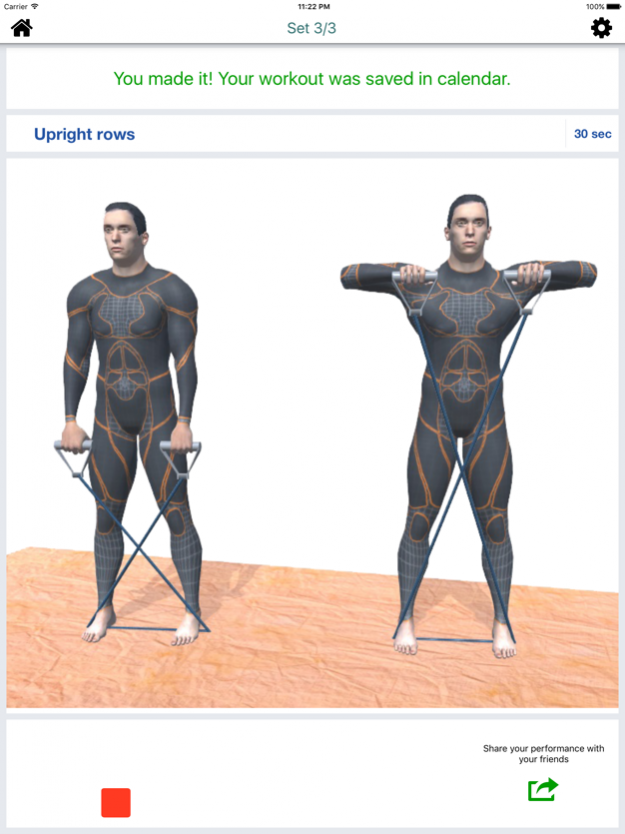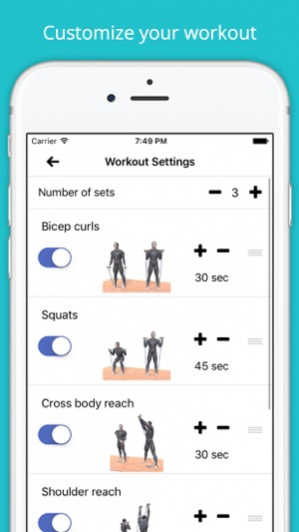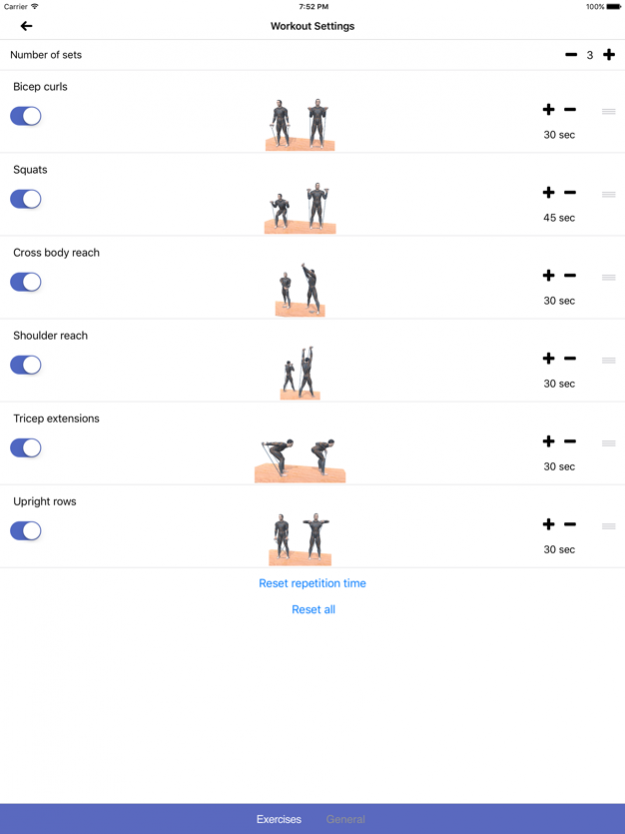Resistance Band Workout Challenge PRO - Strength 1.4
Paid Version
Publisher Description
A simple and efficient training to do at home, Resistance Band Workout Challenge helps you stay fit, lose weight if needed and improve your muscles and flexibility. Keep reading to find out more!
Skip the gym with a total-body routine that uses just one piece of equipment—a resistance band. This portable and affordable training tool is perfect for squeezing in a sweat session anywhere, anytime, whether on the road or in the comfort of your own home.
How it works: On two or three non-consecutive days a week, perform each move in order with little to no rest between exercises. Repeat the entire circuit two to three times, resting 1 to 2 minutes between circuits.
You will need: Resistance band
May 15, 2017 Version 1.4
This app has been updated by Apple to display the Apple Watch app icon.
- new feature : customize your workout (reorder, disable and enable exercises)
- new feature : customize the rest time between series
- bug fixes
About Resistance Band Workout Challenge PRO - Strength
Resistance Band Workout Challenge PRO - Strength is a paid app for iOS published in the Health & Nutrition list of apps, part of Home & Hobby.
The company that develops Resistance Band Workout Challenge PRO - Strength is Mobway Solutions SRL. The latest version released by its developer is 1.4.
To install Resistance Band Workout Challenge PRO - Strength on your iOS device, just click the green Continue To App button above to start the installation process. The app is listed on our website since 2017-05-15 and was downloaded 4 times. We have already checked if the download link is safe, however for your own protection we recommend that you scan the downloaded app with your antivirus. Your antivirus may detect the Resistance Band Workout Challenge PRO - Strength as malware if the download link is broken.
How to install Resistance Band Workout Challenge PRO - Strength on your iOS device:
- Click on the Continue To App button on our website. This will redirect you to the App Store.
- Once the Resistance Band Workout Challenge PRO - Strength is shown in the iTunes listing of your iOS device, you can start its download and installation. Tap on the GET button to the right of the app to start downloading it.
- If you are not logged-in the iOS appstore app, you'll be prompted for your your Apple ID and/or password.
- After Resistance Band Workout Challenge PRO - Strength is downloaded, you'll see an INSTALL button to the right. Tap on it to start the actual installation of the iOS app.
- Once installation is finished you can tap on the OPEN button to start it. Its icon will also be added to your device home screen.